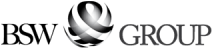לוגיפס מציעה למשתמש הפרטי:
- תרגול לקראת מבחן פסיכוטכני - תרגול מקוון וממוקד בתפקיד עם אפשרות לבחור איזה מבחנים לתרגל.
- בחירת מקצוע - הליך הכוונה מקוון לבחירת מקצוע והכוונה ללימודים מבוסס מחקרית ויחיד מסוגו.
לוגיפס - דרך חכמה לאבחון והתאמה מקצועית
לוגיפס היא מערכת מקוונת וחדשנית המשמשת לקוחות עסקיים ופרטיים למגוון צרכים של אבחון, מיון, תרגול, הכוונה ללימודים והכוונה תעסוקתית.
היא כוללת מגוון רחב ועדכני של מבחנים ושאלונים פסיכוטכניים לאבחון כישורים, פרופיל אישיותי, יושרה ונטיות תעסוקתיות.
לוגיפס מציעה למעסיקים ויועצים תעסוקתיים שני סוגי שרותים:
- מערכת מיון מקוונת ורנדומלית לאבחון ומיון מועמדים לכל רמה ותפקיד, המערכת בודקת כישורים, אישיות ואמינות.
- כלי תומך החלטה יעיל ומקצועי המשמש יועצים תעסוקתיים לצורכי אבחון יכולות ופרופיל אישיותי של הנועצים.

בהמשך תמצאו את המוצר שחיפשתם.
לוגיפס היא חברה מובילה בפיתוח מוצרי אבחון ומיון בעולם העבודה.
בין אם אתם משתמשים פרטיים המחפשים פתרונות אישיים ובין אם אתם בעלי עסקים הזקוקים לכלים מתקדמים למיון או ייעוץ.
מיון עובדים ייעוץ תעסוקתי הכוונה תעסוקתית תרגול מבחן פסיכוטכני
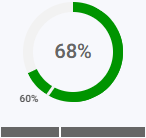
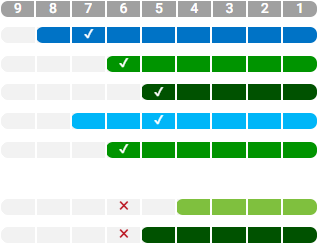
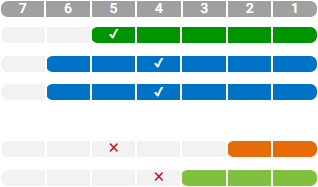
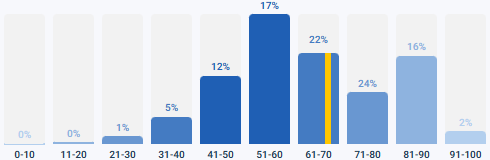
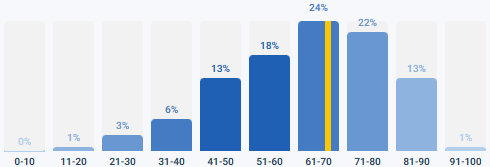
קצין/ת בטיחות אחראי/ת על שמירה ויישום תקני הבטיחות בארגון, תוך פיקוח על כל הפעילויות שמבצע צוות העובדים. התפקיד כולל ניהול סיכונים, הכשרת עובדים והבטחת שמירה על הציוד והסביבה בהתאם לדרישות החוק והתקנים. קצין/ת הבטיחות ממלא/ת תפקיד מפתח בהפחתת תאונות ושיפור הביצועים הארגוניים תוך שמירה על בריאות העובדים ורווחתם.

מתן מענה לשאלות ובעיות ללקוחות החברה ולקוחות פנימיים. קיימים שני סוגים של שירות לקוחות: פרונטלי וטלפוני. לעיתים נדרש ידע ספציפי, במיוחד כאשר עוסקים בתחומים כמו בנקאות וביטוח. יחד עם מתן המענה ללקוחות, יש צורך גם ברישומו במערכת על מנת לתעד את ההתנהלות לצרכים עתידיים ולמידה.

נטורופת/ית הוא/היא איש/אשת מקצוע בתחום הרפואה הטבעית, המאמין/ה כי לגוף יש את היכולת לרפא את עצמו, הן מבחינה פיזית והן מבחינה נפשית. התפקיד מתמקד בזיהוי גורמים המעכבים את תהליכי הריפוי הטבעיים ובמתן מענה מותאם אישית שיחזק את משאבי הריפוי של הגוף. במסגרת העבודה, הנטורופת/ית מסייע/ת למטופלים להבין את שורש הבעיה – בין אם היא פיזית, נפשית או קשורה לאורח החיים. לאחר מכן, נבנית תוכנית טיפולית אישית הכוללת התאמת תזונה, שימוש בצמחי מרפא ותוספי תזונה. מטרת הטיפול היא לשפר את אורח החיים של המטופל, לספק לו כלים לתהליך החלמה וליצור תנאים המקדמים איזון ובריאות לאורך זמן.

מנהל/ת עמותה אחראי/ת לניהול הכללי של העמותה, כולל פיקוח על הפעילות השוטפת, פיתוח תוכניות אסטרטגיות והבטחת עמידה ביעדים החברתיים והכלכליים של הארגון. תפקיד זה כולל ניהול תקציב העמותה, גיוס משאבים, וניהול צוות עובדים ומתנדבים. מנהל/ת העמותה עובד/ת בשיתוף פעולה עם חברי הדירקטוריון, מתכנן/ת את האסטרטגיה לטווח ארוך, ומוודא/ת שהעמותה פועלת לפי החוקים והתקנות הרלוונטיים. בנוסף, המנהל/ת אחראי/ת לתקשורת עם תורמים, שותפים, וגורמים חיצוניים, כולל שיווק ויחסי ציבור, וכן לפיתוח קשרים עם הקהל הרחב ועם מקבלי החלטות במגוון תחומים. הצלחה בתפקיד זה דורשת שילוב של יכולות ניהול, יצירתיות, פתרון בעיות ויכולת להניע אנשים לעבודה משותפת למען מטרות חברתיות חשובות.


שירות מקוון מציע נוחות, זמינות בכל זמן, חווית משתמש חלקה וממשק ידידותי, עם פתרונות מהירים ומותאמים אישית.
לכל יתרונות המערכתלוגיפס משרתת אלפי לקוחות עסקיים ובחנה מאות אלפי משתמשים,
הנהנים משירות מותאם אישית ומקצועי שמספק מענה מדויק לצרכיהם.